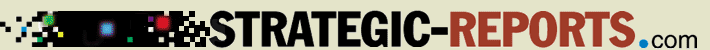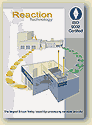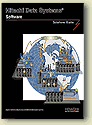Step 8 – 4. Current
Page Changes – Deletions - Modifications
<<Back
|
| a. Current Pages
to delete
i. Home Page
ii. Benefits Page
iii. Audiences Page
iv. Objectives Page
v. Creation Page
vi. Press Page
b. Current Page Design Elements to delete
i. The top left image of the brochure with the hand
ii. The top left copy “For a Sample Call
iii. Reaction Technology Solutions Guide
iv. Delete ALL of what I call “cursor hover copy”
[i.e., copy that is seen when the cursor is
floated over a Top NavBar button]
v. For all the deleted pages above - this will be automatic
vi. For the Customers Button -- delete the hover copy
“Find out what our customers are
saying”
vii. For the Contact Us button -- delete the hover copy
“Contact Us”
c. Current Pages to Keep
i. We will keep all pages except the Reaction Technology
Solutions Guide and turn
many of them into links from the “drop down menu”
1. As specified in the “drop down menu”
tables below
d. Current Page Elements to be re-grouped
i. All current image and text links on the left NavBar
will be re-grouped as per the specs
below [except the Reaction Technology Solutions Guide
[5g above]
|